If the title of this post means anything to you, then odds are you already know where to find the setting below:
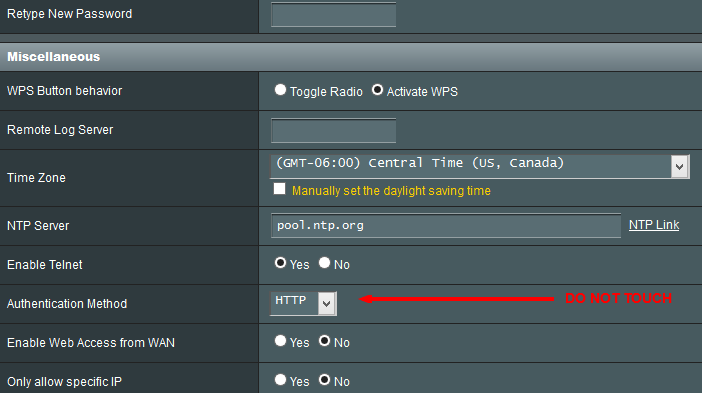
Yeah, I know you probably think it’s a good idea to enable HTTPS login on your router so rogue clients on your LAN can’t steal your login info. In reality, the odds of that happening are pretty small, and I daresay a compromised client is more likely to attack other clients on the LAN – which are probably set to allow access from other local clients – than it is to attack your router. But I digress.
I’m not sure if what follows is due to how most browsers handle HTTPS certificates or a bug on ASUS’ part, but enabling HTTPS can easily lead to this on your next login attempt:
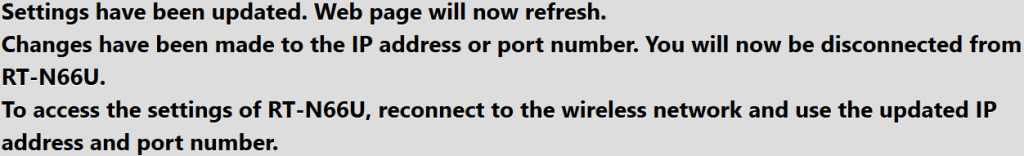
Among the joys of the above message:
- The web page never refreshes
- The client this message appears on isn’t disconnected from the router (thankfully)
- I’m not sure how one would “use the updated IP address and port number” as the RT-N66U doesn’t tell you what those are at any point during the process
Anyway, if you do happen to find yourself in the above predicament, you can fix it by switching to a different browser on any machine on your LAN and accessing the URL the error message is at. This should log you in to the router. Then switch back to HTTP and all will be right with the world again.
UPDATE 1: According to hotdog, point #3 above can be worked around by using http://router.asus.com or https://router.asus.com:8443 instead. I haven’t verified this with HTTPS enabled, but it’s worth a shot, especially if you’re doing remote admin as he said.


Comment