So you boot into Windows, only to have Windows Action Center notify you in scary terms that avast! Antivirus is turned off and your computer is unprotected. Fortunately, you can fix this without rebooting (the commonly posted solution):
- Right-click the avast! icon in the system tray.
- Mouseover avast! shields control.
- Click Disable for 10 minutes.
- Click the Windows taskbar to exit the avast! icon menu.
- Repeat Steps 1 & 2.
- Click Enable all shields.
- Check Windows Action Center: the security notification should be gone now.
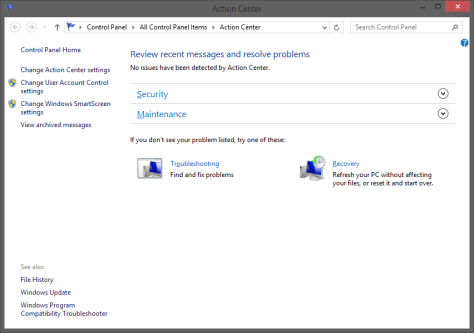


Leave a reply to hippo Cancel reply